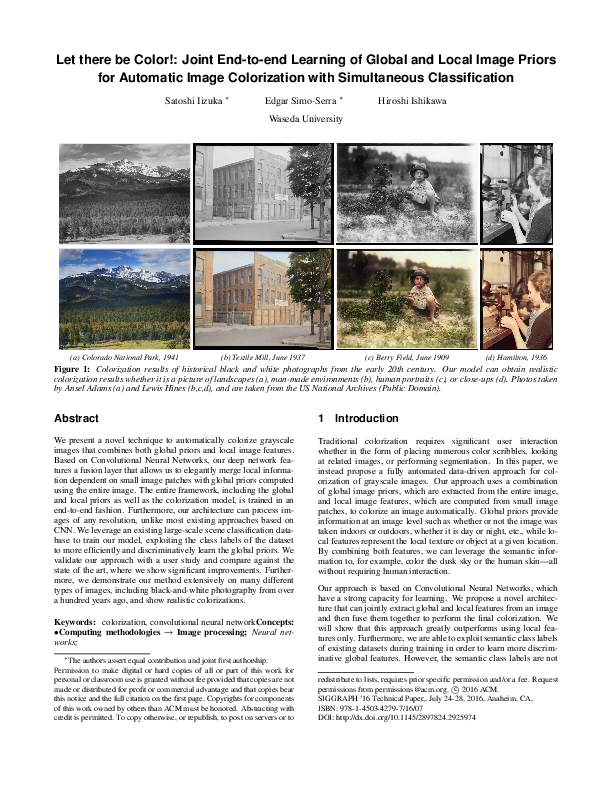
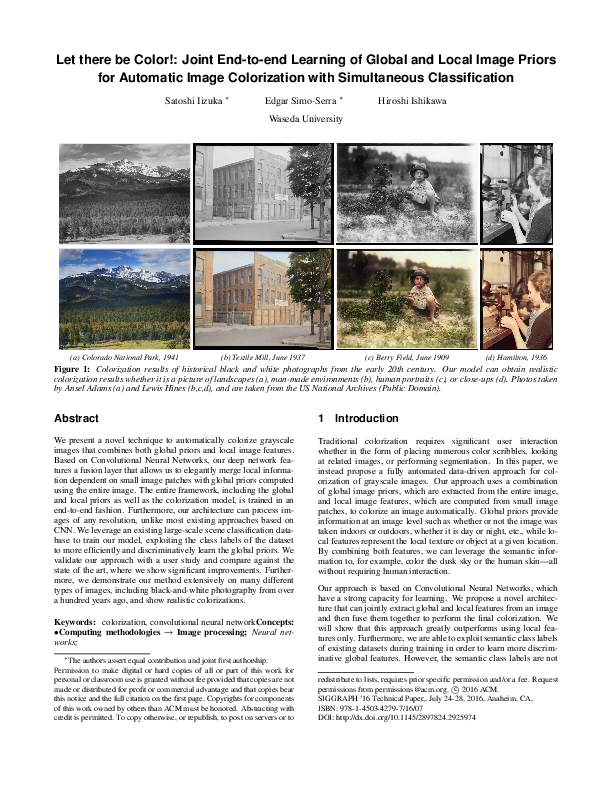
The short LUA code comes with a downloadable pretrained network (the data to retrain the network is from http://places.csail.mit.edu/ but the code to train the network is not provided). I used the Ubuntu for Windows framework (with Windows 10) to run the code, which was simpler here. I still needed to perform a number of steps: - dos2unix download_model.sh to prevent including the \r in the download URL - sudo apt-get install cmake and sudo apt-get install libreadline-dev for dependencies - installing torch with nn was slightly harder than the instructions on the torch website claim: git clone https://github.com/torch/distro.git ~/torch --recursive cd ~/torch then on line 178 of install--deps you need to change sudo apt-get install -y python-software-properties to sudo apt-get install -y software-properties-common since python-software-properties is not supported anymore. Then you can run bash install-deps and ./install.sh But then you still need to install nn: sudo apt install luarocks sudo ~/torch/install/bin/luarocks install torch sudo ~/torch/install/bin/luarocks install nn and finally run the colorize script, not directly with "th" but using: ~/torch/install/bin/th colorize.lua ansel_colorado_1941.png out.png Then everything works fine, runs smoothly (counts 2-3 minutes on the CPU for the only example image provided, which exactly replicate the landscape result in the teaser).
If you want to contribute with another review, please follow these instructions.
Please consider to cut/paste/edit the raw JSON data attached to this paper.